In our last blog, we
affects your website
discussed how CTR or click-through rate affects your website’s SEO ranking. In continuation, today we will let you know exactly how you can increase your website’s CTR- more specifically, your website’s “Organic CTR”.
Seasoned SEO professionals will know how important organic traffic and CTR can be. For the SEO noobs, organic traffic is user traffic your website gets when it pops up in search results as a part of the ’10 blue links’, with organic search queries.
Inorganic search results are those that are acquired through ‘fast and easy methods’, such as Google Ads. When a user searches for the term “Nike”, a branded keyword and Nike’s website pops up as a part of the 10 blue links, it is an organic search result.
But when someone searches for the term “sports shoes”, and then Nike’s website pops up in search result as a paid Ad link in green, that’s an organic search, and that is a veritable treasure, because it’s very hard to attain.
But thankfully, you have us to guide you through a process which will most definitely help you gain some good numbers in organic traffic and click through rate for your website or your client’s.
Below is the list of topics that we will be covering in this blog:
- Data Hunting
- Title Tag Optimization
- URL Optimization
- Meta Description Optimization
- Structured Data Implementation
Step #1 – Data Hunting
The first thing that should be done is to make a comprehensive report on all the keywords you are targeting for your business. Once that is done, you should check the ranking status for each of those keywords, both in the SERP as well as for any analytics tool you use. This step is important as it would help you understand where improvements can be made in terms of ranking.
In addition, search ranking is something that you can control. It all depends on how well a website has been optimized.
Once you have gathered all the data, you have to identify the URL that is ranking lowest in terms of CTR. You can get this data from the Google Webmaster tool.
Follow these steps to get the data you want:
After logging in your webmaster account, go to Search Traffic>Search Analytics.
The trick here is to filter the data you want to see.
So, move to the next step.
From the filters above, select the CTR option (deselect the rest).
Next, select Pages, go to Dates, select “compare date ranges” from the drop down (Do not select the Date radio button). Compare the dates with the previous 28 day period.
Once done, you will get a list of the page URLs of your website. All you have to do now is check the URLs that have low CTRs.
Okay, now you are done with the first step. (Phew!)
Next step onwards, we will tell you how you can optimize those low performing pages, so that they can bring you even more clicks.
Step #2 – Optimize Title Tags
The first thing you should look out for while optimizing any page is the title tag. The title tag is one of the most important parts of a webpage, and hence requires extra attention.
One rule that you should follow while optimizing a title tag is: never use an exact keyword phrase as a title tag. Such optimizations are termed as “keyword heavy”, and should be avoided. Instead of SEO-focused keywords, the title should be optimized in a way that grabs the user’s attention. So, get creative! Google is built on user experience, so you should go that extra mile to make sure users are actually attracted to your website, and are not being forced to view it. Meta titles should also be character specific. The ideal character size for Meta titles is 55. Any more than that and Google will truncate the title.
You can check the image below to understand how you can optimize titles properly.
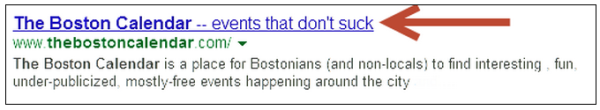
Step #3 – Optimize the URL
Okay, this can be a bit tricky. URLs can make or break a website, depending on how well they are optimized. You should make sure that the following factors are taken care of when dealing with URLs:
- The URL should be relevant to the page content.
- URLs should be short and precise, devoid of stop words (of, the, to etc.)
- URLs should not have too many ‘levels’. Check the screenshot below to understand what levels are. You should also check this link to learn about ‘siloing’.
- URLs should not contain special characters (such as underscores) or just a string of numbers.
These steps must be followed diligently.
To learn more about how your website’s URL can be optimized, read this blog by Kissmetrics.
Step #4 – Optimize Meta Descriptions
In this step, you should make sure that the website has a proper meta description. Meta descriptions should always be unique, and related to the content the webpage is serving. A proper description should include the targeted keyword for the particular webpage. Meta descriptions should also be tailored to attract users. The screenshot below will show you what a proper meta description looks like.
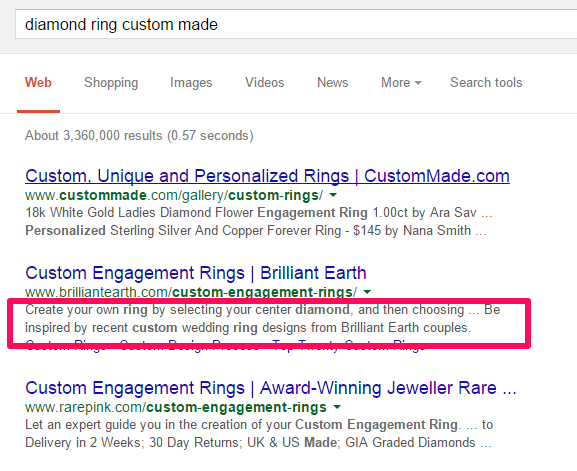
Make sure that your meta description stays within the limit of 154 characters. In addition, a call-to-action message should be inserted in the description.
Step #5 – Rich Snippets/Structured Data
Adding structured data to a website is very commonplace now (if you are not living under a rock, that is).
Structured data helps with aggregating all the important information about a website, like address, contact details, product details etc. Implementing structured data properly also pays dividends as Google uses this data to display rich snippets and rich cards. The screenshot below will show you what a rich snippet and rich card looks like.
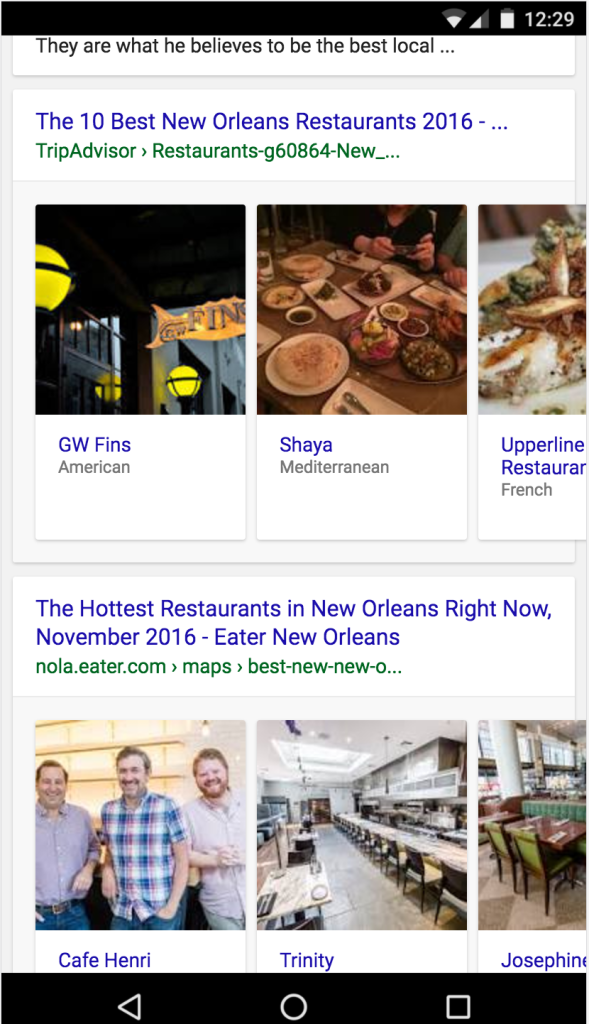
You can read our blog about rich snippets and rich cards here. Structured data should also be set up to display customer ratings and reviews for your business and products.
A proper example of structured data is presented below:
Our Case Study With a Client
Our readers might think that all these steps are easier said than done, and in real life, things are not that simple. However, we are here to tell you that all the above-listed steps are doable.
We have followed these steps for one of our general contractor type of client. The client is a local masonry contractor in New York. The client wanted organic traffic to his website. The challenge with this project was that potential customers rarely use organic keywords when searching for local businesses.
To mitigate such challenges, we had to create a proper strategy to increase click through rate, organic traffic, and in addition to these, improve business for the client.
Our main objective was to follow Google’s guidelines while optimizing our client’s website.
The first thing that we did was make a list of all the possible keywords that our client wanted to target for his business as well as the keywords that were related to the business and were being used on the website.
To our surprise, as a local business, the client was not utilizing any keywords that would help him rank higher locally. For example, adding location names to your keywords can make a huge difference in traffic acquisition.
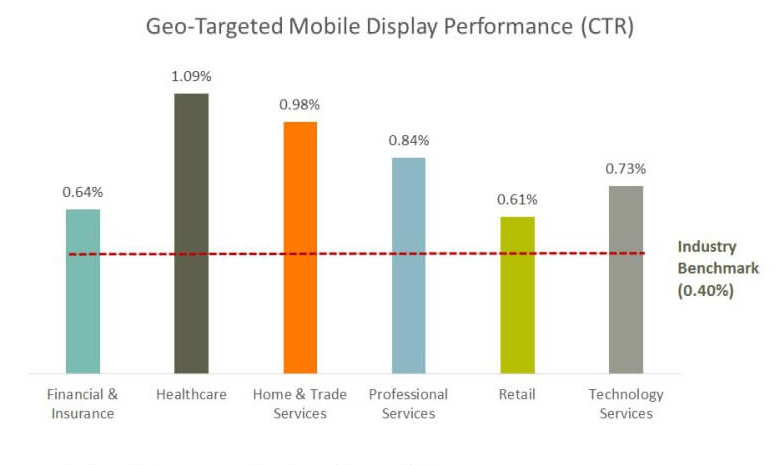
The screenshot above shows how geo-targeted keywords get better CTR on mobile.
Our next step involved shortlisting new keywords, and creating a comprehensive list of the URLs that we would be using to promote the business. This involved the landing page as well as several service-based pages.
We moved forward by optimizing the title and meta description tags using our targeted keywords and replacing cookie cutter content with attractive call-to-action phrases.
Next, we had to add structured data to the website, listing contact details, business name and social media links of the website.
Within 2 months, we started seeing positive results in terms of organic traffic on the website. We also noticed a tremendous improvement in CTR.
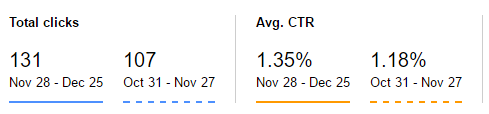
The screenshots below will show you the improvement that was made in terms of ranking for this client.
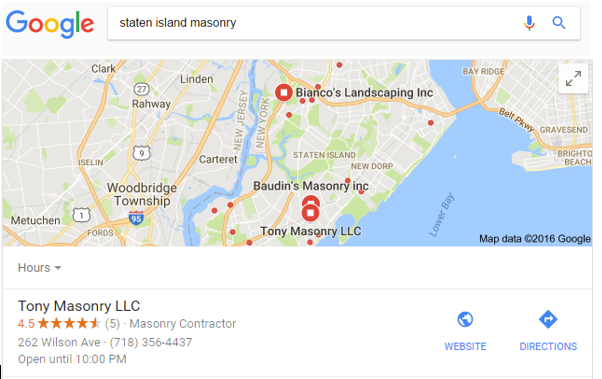
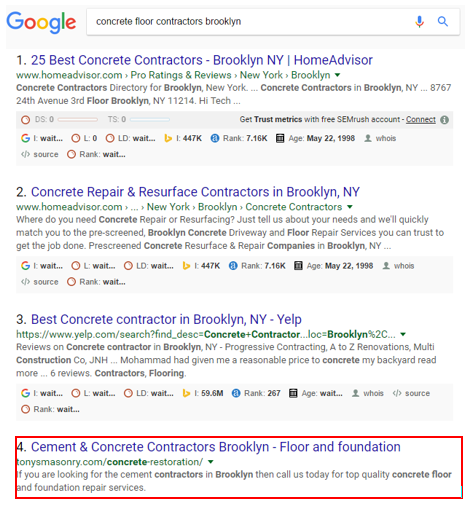
The structured data that we added is also working quite well, resulting in additional lead generation for our client. This is how the rich snippet is being displayed now on the SERP:
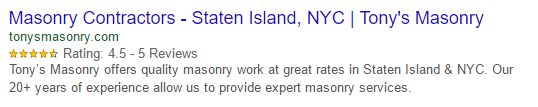
We have to say that gaining Organic CTR can be worthwhile, but only if you know the right steps that have to be taken.
Remember the following points:
- Don’t be afraid to try out different titles and descriptions.
- Create unique titles and descriptions. They will also give your brand a unique identity.
- Try to display your brand’s USP through the meta title and description tags.
- Add structured data markup. Trust us, it will make a huge difference for your website’s traffic.
We would like to offer a little piece of advice about over-optimization. Optimizing a website is good, but you should not go overboard with that. Over-optimized title and description tags can lead to a loss in ranking. You should never stuff them with keywords and irrelevant text, neither should you copy/paste them from some other website.
Same rules apply for structured data.
Fragmented/spammy structured data will only increase your workload and give you a headache. Google will also ta
make a comprehen
ke a negative stance if your website contains spammy structured data markup. Structured data should be clean, only dealing with the right information, as required.
Have some thoughts about click through rates and organic ranking? Share them with us!
Update: It has been found that online reviews and local SEO influence and boosts CTR. Read about it on our latest blog.

