Theodore Lowe, Ap #867-859 Sit Rd, Azusa New York

Theodore Lowe, Ap #867-859 Sit Rd, Azusa New York
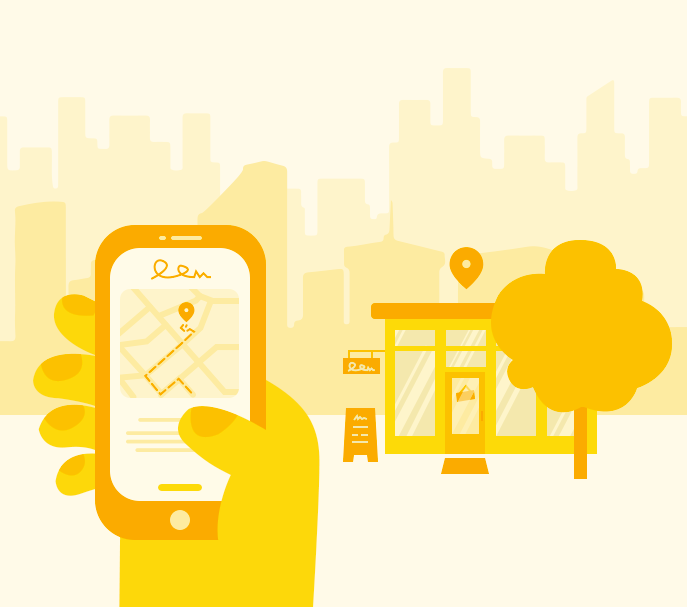
Google has just introduced a new feature for verified Google My Business users – Google Posts. It is a feature that allows users to create posts directly on Google which appears highly ranked in search results for their names. It is a quick way to post a message for your customers and prospects about your new products, events, and offers.
How The Concept Of Google Post Came Into Action?
Google first analyzed this concept of Posts in January 2016, during last U.S election. It was for the use of U.S presidential candidates. They can make a post appearing in a card-like format, which can be called as “Candidate Cards”.
Then in March 2016, Google decided to introduce cards for businesses, with the format being similar to candidate cards. This facility was available only for a small number of local businesses.
In March 2017, Google allowed this feature to be used by museums, sports teams, musicians, movies and leagues in U.S and Brazil.
And now, this feature is available for all! We have covered in one of our previous blogs about Google’s rich cards for online courses and restaurants.
How The Features Of Google Post Work?
• Google facilitates its users to share and post timely and relevant updates about their business on Google Search and Maps.
• In order to ensure the freshness of the content, Google removes the post after seven days of publishing it.
• Google posts which are based on upcoming events are an exception to this rule.
• Posts based on events are removed after the event completes.
• One thing that is really good about this feature is that all the posts can be shared via social media.
• For desktops, it will show up to 300 characters while it will show 100 characters for mobile devices.
Let’s take a look at a Google Post:
The portion in the red outline is a Google post. You can see that there is an option in the post itself to “Buy” which will direct the user to its website to buy the product.
The screenshot above belong to a mobile view of Google Post.
Creating A Google Post Is Not Complicated. Here’s Why.
If you’re thinking that this new feature is going to be a hassle, we are here to tell you that it’s really not. Here’s how you can use Google Post:
• Head over to Google My Business after logging into Google.
• Then you have to select a business you want to promote.
• Choose – Manage Location.
• Now you will reach the posting area on the right-hand side pane, only if your business is eligible.
• Later on, this section will work as an analysis section where you can see your post reach and views on it.
• There is also an option to add a high resolution image with your post. Google recommends 720*720 pixels as a minimum. You can crop the image to emphasize on the crucial portion of your image.
• As of now, there is no option to add videos or animated GIFs.
• Next, comes the option of choosing a call-to-action function. It includes the following:
• A link can be attached to these call-to-action options which can direct the viewer to the link of your service, product, event or offer.
• Then, you can preview your post.
• We are expecting more options in this section as Google Post becomes popular.
• Initially, Google will show only the first 100 characters of your post to the users viewing the search results. Users will be able to see the complete post as they click on your post.
• Mobile Device users have to go to the Google My Business App and search for the option “Create a Post”.
For more detailed information, Click Here.
Not Available For All Business Categories
Community Manager of “Google My Business”, Marissa Nordahl, confirmed that Google Posts are currently not available for all business categories, which include Hotels. Let’s have a look on her full statement on this issue:
“Thanks for all of the excitement around this launch – we’re equally excited and definitely want to get you posting! If you’re not seeing the Posts section on your business page, it might be because we haven’t launched to all business categories. “Hotels” is the category where local posts are not available (yet).”
If you are facing any issue while publishing local posts from Google My Business, you can submit your Google Map URL to this form in order to request access. A response can be expected after 2-3 business days of submitting your Maps URL. Access is not guaranteed after submitting this form but Nordahl says that the company will do best to help you out.
Google Posts Can Become A Helping Hand For Your Small Business. Let’s See How.
Google Post Can Also Be Beneficial for SEO
It may be that you’re struggling with Search Engine Optimization techniques in order to reach more users and turn potential customers into paying ones. In this case, Google post can ease your journey. Google posts will help you reach out to more customers, giving them a detailed look into the services you provide. For example, if you are offering discounts on your products, you can highlight them through the post.
In fact, any feature that Google has introduced until now has benefitted SEO one way or another.
Tips To Be Considered When Using Google Posts!
• Using strong emotive language can help in influencing the viewers.
• Highlight a specific feature of your product or service.
• Try not to use childish guarantees and promises.
• Use effective images.
• Keep your post simple and focused on one thing.
Stop Thinking Start Posting!
If you are a Google My Business user, you can start posting right now with the help of Google My Business, either through Android and iOS apps or directly via the website.
If you are not using Google My Business yet, then sign up fast and start managing your business listing on Google today. Once you get verified, you will be eligible to post. To know more, visit Google My Business Help Centre.
Ritika is a Senior Tech Lead at ClixLogix. A technology enthusiast by day and a foodie by night. She loves to explore ex