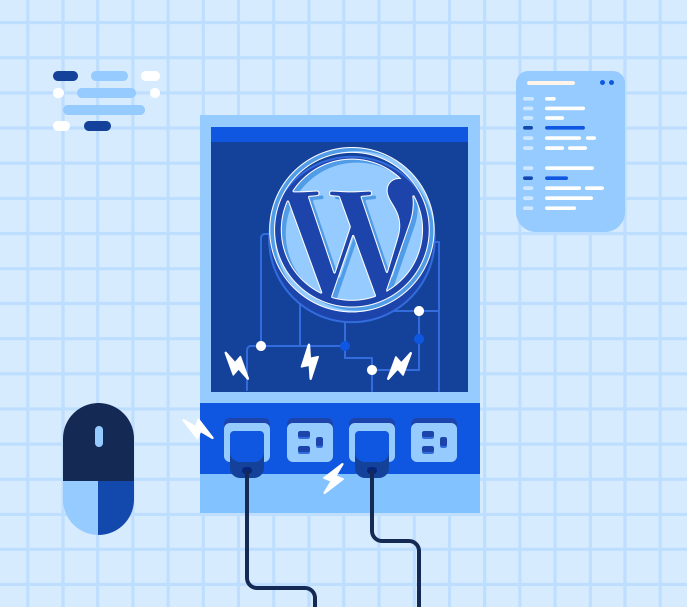Not long ago, in our blog about – OpenSource Shopping Carts, we discussed how “The Internet” has became a lot more than just a medium of huge information repository.
There are a lot of ways in which you can set up an online business. The baseline of any successful online business is having a product or a service or content that the users want to buy or access.
Second to Ecommerce websites, Membership websites are one of the most widely used mediums of online business. The major advantage of a membership website is that it provide you with a steady and recurring flow of income, which makes it a lot more stable as a business model than an Ecommerce website.
A leading number of top online businesses today are working on the model of a Monthly/Yearly Membership. Rarely will you miss something like “Become a Member Today” while browsing through the internet.
The best part about membership websites is that even with a small amount of traffic you can connect with your audience to build a strong and loyal following of your product/service.
But the real question here is, who should get a Membership Portal?
Well, The Joker said it right:
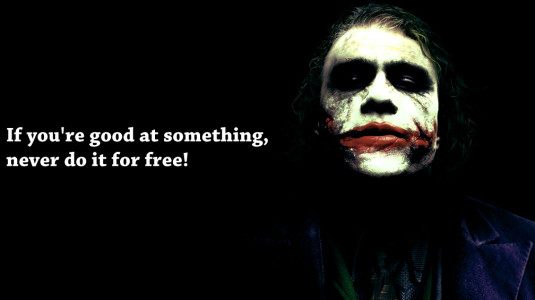
Membership websites can help you monetize your time and efforts, and build a successful online presence.
These are best suited for:
1. Industrial Bloggers – who are rolling out a sea of fresh and useful content for the users. It makes sense to get something back if you invest so much time on sharing useful information which is giving value to your readers. So if you are a Fashion Blogger or an Internet Marketing Guru, then a Membership website is the right choice for you.
2. Local Trainers – Local coaches and trainers can extend their training on the internet using a Membership website. We recently suggested a basketball coach to get a membership website to teach via Videos online. The client initially wanted a normal portfolio website, but currently has over 200 members on his website.
3. Online Coaches – who give out relevant information to the user on a weekly or daily basis. We recently built a portal for a successful Stock market coach who wanted to share his knowledge and teach users about the stock exchange.
Which brings us to today’s topic – WordPress Based Membership Plugins
So today we discuss about the best Membership Plugins which you can use to setup your online business. The reason we chose WordPress lies in the fact that it is easy to use for daily membership updation and is the single most widely used Content Management System (CMS) today.
Fun Fact – WordPress powers around 22% of the internet today!
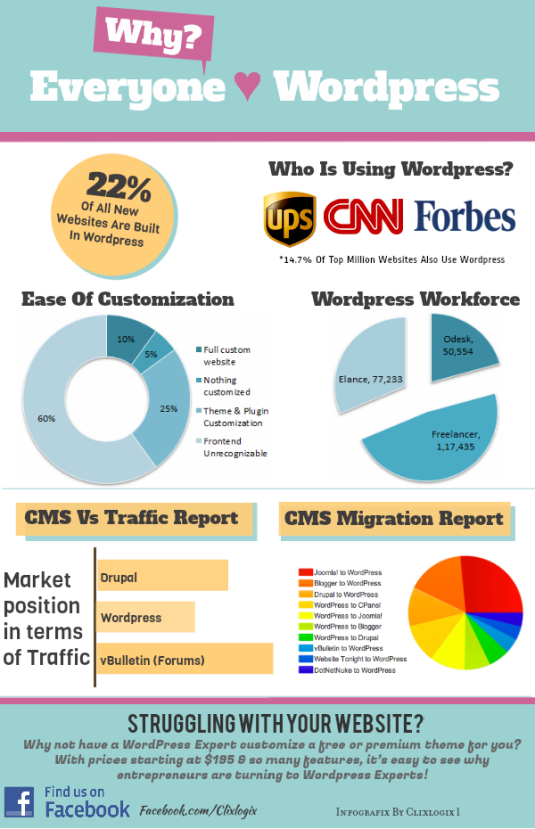
Choosing the right membership plugin for your website is the primary step for a successful project competition. So first of all, let us have a look at the things you should look for in a Membership Plugin.
Things to look out for:
1. User Friendliness – The primary thing to out for in a membership plugin is the ease with which you can update the content and manage the members on your membership portal.
2. On-going Fee – Another important to look at is the on-going fee associate with the plugins. While some Plugins come with a one-time fee, other have monthly/yearly fees.
3. Supported Payment Gateways – You also need to be sure about the Payment gateways you want to us with your website as specific plugins support specific payment gateways.
4. Third Party Constraints – Some plugins also have third party dependencies, such as iMember360, it is dependent upon Infusionsoft for the user data storage. Such dependencies need to be kept in mind as they increase the over-head cost of the project.
While there are a lot of “lousy” Membership Plugins out there, we have come up with a list of “5 WordPress Membership Plugins that DON’T Suck”, after extensively working with various Membership Plugins over the years.
Paid Membership Pro:

Paid Membership Pro is lightweight membership plugin which provides you with all the basic features needed to setup any professional membership website. What is great about this plugin is that it is user-friendly (with a great UI) and can easily be setup from the back-end by the users.
Contrary to what the name suggests, Paid Membership Pro is actually a FREE plugin. Ironic!
But why would they call it “Paid”, when actually it is NOT? Bad Marketing, right?
NO, “Paid” here refers to the users who use it with their WordPress websites – “Users get paid”. (Quite smart actually)
The plugin allows you to restrict posts and pages on your website and create unlimited membership packages. Something where this plugin lacks is that it does not allow you to import a CSV file of your members, which basically means – if you already have a successful membership website, you will probably not want to use Paid Member Pro Plugin.
But who’s complaining? Paid Membership Pro is an ideal plugin if you want to setup a new membership website at a low budget, considering the amount of features that are provided absolutely FREE of cost.
Payment Gateways Supported: Stripe, Authorize.net, Braintree Payments, and PayPal
Price: FREE, $97 for Access to Support, Documentation, and Tutorials via Forum
Restrict Content Pro:

Another plugin which does a lot more than its name – not only does “Restrict Content Pro” restricts your content but also provides you with an entire Membership functionality for your website.
The features include creation of unlimited number of membership levels with different pricing options and levels. You can create a: Free, Trail or Paid membership level using this plugin. One of the best features of this plugin is that you can even generate reports (built in tracking system) of how your membership plans are working, how many users are signed up which basically tells you what is working the best.
The documentation and support for this plugin is tight which will help you to understand all the features of the plugin in detail.
Another premium feature of Restrict Content Pro is the ability to restrict already existing content on the website.
Payment Gateways Supported: Stripe, PayPal, Authorize.net, Braintree, CyberSource
Price: Starts from $42
MemberMouse:

MemberMouse is one of the most widely used Membership Plugins and is truly a comprehensive Membership. In addition to this, it is also a great eCommerce solution, this mean that you can even use it to sell physical/digital products.
Premium features such as automatic setup of default pages (Pages which are needed for a membership website – home, checkout, account, etc) and clean reporting & analytics, is what makes MemberMouse so special.
The major focus from the MemberMouse team is to make things easier for the users, it allows a good range options which a highly customizable and flexible. And the best part about is that you do not have to be a technical geek to do all that from the WordPress CMS.
With this plugin, you can even “drip-feed” (and by drip feeding we mean feeding the content/services, drip-by-drip, that is, after a certain period of time) the content to the user and schedule it as per your Membership plan.
Another thing that membermouse handles quite efficiently is Content Restriction. This takes place by using password, and you can restrict just about anything on the website on the basis membership duration, plans, and even the referring affiliate. Now, that’s a feature you are not going to get anywhere else.
Overall, MemberMouse is a complete Membership solution and in my opinion it does not lack anywhere!
But as we all know, No good things come to us for FREE. All the impressive functionalities come at a considerable monthly (Yes Monthly, NOT one-time) fee of $19.95/Month.
So if you are looking for a professional Membership plugin, then this is probably the best that money can buy!
Payment Gateways Supported: Stripe, PayPal, Authorize.net, Braintree, CyberSource
Price: $19.95/Month
MemberPress:

Next in our list is MemberPress, another one of the mainstream Membership plugins. MemberPress is fairly easy to use as it allows users to set the subscription information, pricing details, and other user details in just a few steps. In addition to that, it is quite smooth on the UX for the end users as-well allowing the Members to view and edit their plan and the billing details.
Just like the above membership plugin, it allows you to create unlimited number of membership packages. The built-in reporting and analytics is quite detailed as it provides complete user stats, and useful insights such as the number of users registered, paid users, payments failed, refunded and completed.
Just like MemberMouse, MemberPress too has an auto-generation feature which generates a default pricing box and registration page.
This plugin comes at a yearly pricing of $99 which is more than that of Restrict Content Pro, but the features offered by MemberPress are well worth its price tag.
Payment Gateways Supported: Stripe, Authorize.net, and PayPal
Price: $99/Year
S2 Member:

Which brings us to the last the last and the most popular of the Membership plugins used today with WordPress – S2 Member, thanks to some pretty awesome features that it offers!
First off, S2 Member comes in two options – Free and Paid. So if you are on a budget then you can go for a free version which comes with pretty much all the basic Membership functionalities. It does come with some restrictions for the number of membership levels and the payment gateways you can use with it (You can only use PayPal for payments). But then again, like I said – IT’S FREE, and it is pretty cool for a free plugin.
S2 Member offers very sound customization features, like editing the welcome page, security features, e-mail template and restricting the content and pages as per your membership plan.
If you want some more extensive and professional features then you can also go for a PRO version of the Plugin, which basically has everything you can think of. The PRO version also covers the points which the Free version lacks – it has room for unlimited memberships, and an additional number of payment options along with custom billing cycles which are offered in the plugin itself.
Content dripping (the drip-by-drip thing I explained above) is also available with this powerhouse of a Plugin.
The content restriction includes a lot more than posts or pages, you can restrict the categories, tags and even specific URLs on your website.
On-in-all it a complete Membership Solution for your WordPress website, and considering that the Paid versions comes at a one-time-fee of $89, this plugin is well worth the investment.
Payment Gateways Supported: PayPal, PayPal Pro, Authorize.Net, Google Checkout, ClickBank
Price: $89
So these were the best Membership Plugins which are available with WordPress, let’s have a detailed look at how they stand out against each other in the Infographic below (yes we like to visualize things).