Theodore Lowe, Ap #867-859 Sit Rd, Azusa New York

Theodore Lowe, Ap #867-859 Sit Rd, Azusa New York
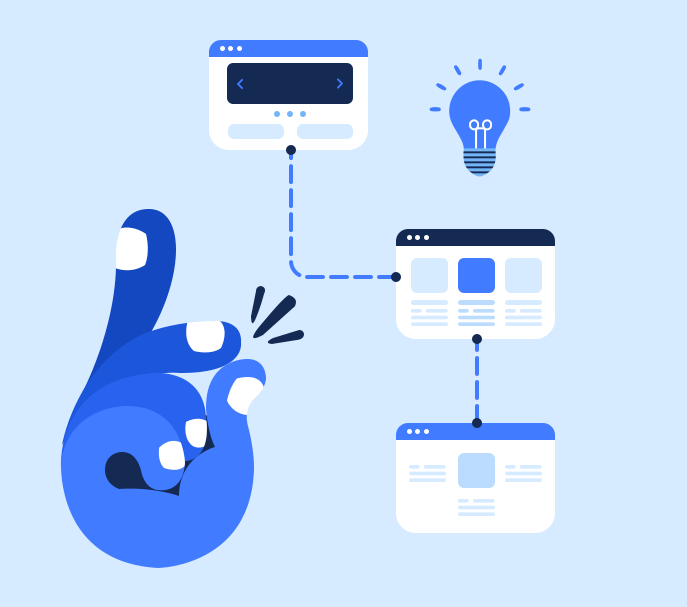
Internal Linking, as a practice, has been prevalent in
user-friendly website ar
the SEO circle for quite some time now. It is a quite popular strategy among the experts, and if done properly, the pay-off is quite rich. Like any other SEO practice, internal linking has a few optimization techniques that we will be discussing in this blog. However, since this practice is a bit on the older side, we think a refresher is in order.
In this blog, we will discuss the following points:
1) What Is Internal Linking
2) Difference Between Internal And External Linking
3) Importance
4) Best Practices
5) Techniques to Employ
6) Impacts of Internal Linking
7) Our Views on the Practice
8) Case Studies
9) Tools To Analyze Internal Linking
Let us begin with the basics first.
What Is Internal Linking?
Internal linking is an ethical SEO practice where we basically link one page to another (relevant) page on the same domain.
Internal linking can be a very effective technique when a new page is being introduced on your website- you can link it to an existing high-value page on your website that is popular on the web. This will enable you to benefit from the amplified online exposure of the popular webpage and drive users as well as search engine crawlers to the new page. This technique scores high marks especially for blog posts.
Difference between Internal and External Linking
When we talk about external linking, what it basically means is you’re linking your website with another completely different website. This is just the completely opposite in nature of internal linking, where you’d link webpages with other relevant webpages on the same domain.
The image below displays how internal links can help you create a well-knitted network.
Both external and internal linking have their own strengths and shortcomings, especially when it comes to link authority and link juice flow.
There are misconceptions that internal linking is not as beneficial as external linking. However, internal linking can carry more authority and prove to be instrumental in gaining ranking. This is the reason why many big websites rank higher than smaller ones. The number of internal links these sites secure, help them rank higher (think E-commerce sites).
Importance of Internal Linking
One of the insights we have developed about the popular search engines is that, they always rank pages that are more important and useful for users. Hence, in order to rank the pages of your website, you need to provide value to the users as well as point out the pages you want to rank. Here, internal linking comes into play. It’s like establishing a vote of confidence for your own web page so that Google, along with other search engines, considers it as a valuable resource to rank.
The internal links not only indicate the most important pages of your website, but they also gain in terms of link authority.
As the links of high authority are shared throughout your website, the value of your website as a whole increases as well.
Best Practices: How Should You Use Internal Linking
Internal linking is often practiced from an SEO point of view, i.e. to get a link crawled as much as possible. However, internal linking is best implemented when you keep your users in mind.
Think about it in this way-
You have just added a new page to your website that specifies the services you offer. On that page, there is a phrase which you would like to use to link the new page to a particular page that is relevant i.e. provides value to the user and already carries good online authority.
This is the basis of a good internal linking practice.
You must learn to identify your user’s intent and understand how your links can be beneficial for them.
This leads us to what you should not do while implementing internal linking-
You should never go overboard with internal linking. As mentioned earlier, user’s intent should be the basis for internal linking- Too many internal links on a page will not only confuse your visitors, but can cost your website penalties.
For the websites that are employing CMS like WordPress, links can also be generated from the varied plugins and functions implemented on the website. This can turn links into HTML, thus generating even more links, which are mostly irrelevant.
So, a website’s HTML code should be thoroughly checked and cleaned, and interlinks created, while keeping the concept of “siloing” in mind.
Let us explain what Siloing really is-
When a website is created, a particular hierarchy is kept in mind- Refer to the image below:
Ideally, websites go with the homepage on the top, followed by subsequent category and sub category pages. Siloing proves to be vital in creating a user-friendly website architecture. While siloing has its own merits, with the bigger websites where users can find it difficult to navigate to the other pages, internal linking provides users an opportunity to discover those inner pages.
The complexity of siloing depends on the size of the website. A website with a few pages will have a simple silo structure, while sites with thousands of pages will have a more complicated structure.
If deemed necessary, internal links should be built from scratch.
Another point you should keep in mind is the addition of title attributes to your links. Title attributes should not be treated as a copy of the anchor text, but should provide additional information about the link.
Techniques To Employ
Before creating any interlinks, draft a proper strategy to employ them effectively throughout the website. Use the following techniques to get the best results:
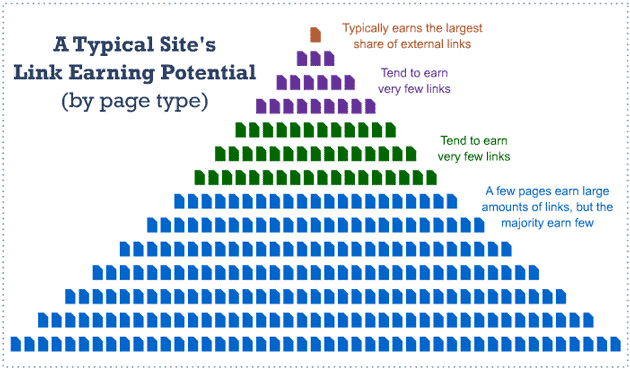
When you use ‘no-follow’ links, you are basically instructing search engine crawler bots to ‘stay away’ from such links. This can be useful for the links that lead to webpages that are not present on your own website. However, when you are interlinking, you should always use do-follow links so that search crawlers can follow those links and index them properly.
One important detail we would like to reiterate is that you should not go overboard with internal linking. If it does not seem necessary and productive for the user, it is best to skip it. Low value pages such as career, archive and category should be avoided.
Internal links should also be avoided on certain pages that cannot be crawled properly. Pages that have been blocked by robots.txt belong to this section.
Impacts of Internal Linking
Internal linking, when properly executed, can provide a bunch of benefits that have a positive impact upon a website’s online performance. We have listed a few of them below:
When you interlink properly, you allow a steady link flow to all your inner pages.
Our Views on the Practice
Over the last 6 months, we analyzed a large chunk of internal links across multiple websites. There is no denying the fact that internal linking should be of prime importance while drafting up an SEO campaign.
Internal linking is best done ‘on the go’- That is, they should be implemented as soon as you are done creating a new page or post. This will ensure that when the page is being crawled by bots, they also get the opportunity to crawl through all the pages that are relevant to the new one.
One thing that you should keep in mind is that, when it comes to SEO, 60% of the strategies and rules are not set in stone, so keep on testing new ways to rank your website and stay ahead of the trends (we do just that!). With the increasing usage of machine learning and A.I, tactics such as these should be high on your list.
Below, we are going to mention two case studies through which, we will outline the benefits of internal linking.
Case Study #1
One fine example of internal linking we can demonstrate is of Amazon. As an e-commerce giant, Amazon is a website with hundreds of thousands of pages. So, it is to be expected that the website will have an extremely complicated internal architecture.
Imagine something like this:
With so many pages, it can get pretty confusing for even the seasoned shoppers to find all the pages here. But Amazon has handled this problem beautifully.
As you can see, Amazon has included the links of some of their inner pages on the sidebar as categories, the main body of their page as anchor texts, as well as the footer.
This is the reason why Amazon always comes on top when someone wants to make an online purchase. All these internal links provide a great boost to the website’s authority, not to mention the link flow it receives. Users also find it easier to navigate throughout the website because of the links.
Case Study #2
For our next case study, we have chosen an online portal that we think is quite different in terms of its services, but is nevertheless quite well known. Whenever you search for any ailment or disease, its symptoms and cure, chances are you will get WebMD.com as the top search result.
As you can see, WebMD is taking up two valuable organic positions with an equally important search query.
Though you might think that this is happening because WebMD is a popular website, you’d be surprised to know that popularity is only one half of the total equation involved here.
Just like Amazon, WebMD is quite a large website, with hundreds of pages. To help its users, WebMD has linked it’s inner pages quite intricately.
As you can see, WebMD has included a variety of topics and categories on its sidebar and also linked anchor texts to relevant inner pages. Hence, search engines give this website a lot more importance than other sites.
The two websites are just examples of how internal linking can help your online brand go big. You should also remember that the number of internal links should be based on the size of your website.
Carrying out a research and analysis on individual internal links can be quite tedious, especially if the website is large like WebMD or Amazon.
We are listing some really handy tools we are huge fans of, which have helped us develop keen technical insights:
Verifying your website in Google’s Webmaster tool is the very first thing you should do after getting the website live. This tool can prove to be very helpful as you would be able to keep track of all the internal links, external links, as well as anchor texts. You’ll be able to find these by logging in to your webmasters account, going to your property , then selecting Search Traffic > Links to Your Site
The screenshot above is a representation of what you’re going to see in the webmaster tool. The “Who links the most” section lists all the domains from where your website is receiving links. The “Your most linked content” displays all your internal links, while the “How your data is linked” section displays all your anchor texts.
Xenu’s link sleuth is kind of a scrapper tool which scans your website to find out all the links present in it. This includes external links, broken links as well as internal links. After Xenu finishes scanning for the links, you can either export the results in an excel file or view it in an HTML format.
Screaming Frog is a tool similar to Xenu. However, it has even more customization options, and can prove to be a tad more complicated for novices. The tool is free to use, BUT with certain limitations, of course.
Open Site Explorer (OSE) by Moz provides an in-depth look at your website’s links, external links linking to your website including Page and Domain Authorities (PA/DA) which are basically the link authority passed by your main domain and the individual pages. The tool also displays Spam Score of individual links that indicates how “spammy” those links are, in accordance with Google’s guidelines.
The catch- you will have to pay a membership fee to use the tool to its fullest potential.
Ritika is a Senior Tech Lead at ClixLogix. A technology enthusiast by day and a foodie by night. She loves to explore ex